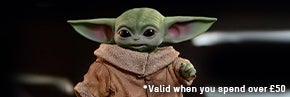Help Centre
My Account
Simply log-in to your account and change what you need. We don’t want you missing out on any exclusive boxes!!
We are fully compliant with the Data Protection Act so your personal details will always be kept safe!
Check out our Privacy Policy for more info!!
Registering with us is easy! Click here to get started.
Don't fret! We'll get you back up and running in no time. Click 'Forgotten your Password' on the sign-in page and you'll be on your way to getting it reset pronto!
If you don't want to receive our exclusive offers and promotions anymore that is absolutely fine! Log-in to your Zavvi account and change the 'Email Preferences'.
Become a Red Carpet member today and enjoy exclusive offers all year round, click through here to find out.
Ordering
We always aim to get our items back in stock so you can purchase them in the future.
Now and again there can be an unexpected delay, if so we'll get in touch to let you know.
Easy! Find the items you want and click to add them to your basket. Once you've got all you need, select the basket icon and proceed to checkout.
Your account will automatically show any stored delivery and payment options to make ordering as easy as possible.
Check all of your details are correct and you’re good to go!! We’ll let you know that your order is complete by sending you an email.
Absolutely!! Click the basket icon and this will show all of the items you've selected so far.
Use the + to add more of the same item or the – if you have added too many. If you want to remove the item completely, just hit the X button.
You sure can! You can add a different delivery address at the checkout stage. Your order will automatically default to any saved addresses but you can add more.
We will fire an email over to you once your items have dispatched. This will contain the delivery address and the goods that are on their way as well as more info!!
You can also log-in to your account to check up on your order.
Your account makes it easy to keep an eye on your orders.
Once you've logged in you'll see each individual order that you've placed with us. Select the one that you want and discover all the information you need.
We'll also send you an email as soon as it's on the way!
Your Account will show any orders you have previously placed with us. Click here to track your order.
They will either show as Outstanding, In Progress or Complete. Click on the order you wish to view to check the current status.
The email we send when it is dispatched will also let you know when to expect your order.
If you need any further information, contact our Customer Service team by sending a message through your account.
We're sorry to hear you want to cancel.
If you need our help with anything, just contact us through your account and we will be happy to help.
We will send you an email once the items have been cancelled successfully.
If the cancellation fails, this is because the order is almost ready to be sent. In stock items are sent as soon as possible to ensure they get you quickly.
If you want to return the items, check out our terms and conditions!
We don’t want to cancel any orders but occasionally we might have to.
This can be down to issues with stock or the price of the item may have been incorrect on our site (Whoops).
Once your order has been placed we are unable to amend any details.
You can try and cancel it if you wish and then place a new one. You can do this through your account.
Select the order you wish to cancel and you’ll see that you can choose individual items or the whole thing.
We'll send an email to let you know if the cancellation is successful. We recommend not placing a new order until this has been confirmed.
If you can't cancel then you can send the item back to us. Refer to our Returns Policy to find out how.
No worries, you can try and cancel the item in your account.
Click the one you wish to cancel and we’ll send you and email to let you know if it worked.
If you can’t cancel it you can send it back to us. Our Returns Policy is just here.
Need a bit more help? Send us a message through your account.
We're sorry that this has happened and we will do what we can to make sure you get the best outcome.
Please contact us to tell us more, if you can provide your order number, product name, details of the fault and an image (if necessary) then this will speed up the process!
We're sorry about that, sometimes mistakes are made but don't worry as we can help.
Drop us a message through your account with your order number, the item you have received and the one you have ordered. Sending us an image may also help speed things up!!
We wouldn't want to receive a damaged item so why should you?
Contact us through your account and send us an image of the damage. As soon as we receive this we will email you with the outcome!
We sometimes ship items separately to make sure that they get to you as quickly as possible.
Your dispatch email will confirm what has been sent to you. If the missing item isn’t on there you will need to wait that little bit longer.
If it has been sent then send a message to us through your account to let our Customer Service team know and they'll be happy to help.
Payment & Discounts
We offer various ways to pay for our items to ensure our customers can access all the goods on our website.
Visa
Visa Debit
MasterCard
MasterPass
Maestro
PayPal
Your preferred payment of choice can be selected at the checkout; we take fraud very seriously so you will face validation and authorisation by us and your card issuer.
Orders placed, which are delivered within the UK, are inclusive of VAT.
Deliveries outside of the UK may be subject to an import duties and taxes, including VAT, which are levied once the order reaches the destination country.
We recommend that you contact your local customs office for information regarding customs polices as these can vary from country to country.
If a 'Payment Problem' occurs, don’t worry as this can be easily resolved so that we can get your order on its way to you.
Before you re-enter any card details, please make sure all of the details are correct. We also recommend checking funds in that account.
If you have done this and the problem still persists, contact our Customer Service team through your account and we will help to get this sorted for you as quickly as possible.
When opting to pay via PayPal, you will see a notification in your PayPal account which authorises the payment to be taken when your order is ready for dispatch. Until dispatch, payment is not debited from your PayPal account.
Generally your subscription is charged on the first working day of each month, if this is going to be delayed then we’ll let you know by email!
If you want to add a new payment card you can do this at the checkout stage.
Your card details will be stored for future orders so you can check out with ease.
Adding a discount code is really easy.
Once you have finished shopping click the 'View basket' option. There will be a box underneath your items that says 'Got a Discount Code? Enter it here'.
If the code hasn't worked please check you aren’t trying to use more than one offer. Only one code per order can be used.
Still having problems? Contact our Customer Service team through your account.
The discount code entered may have expired or the promotion may not have started yet. Please refer to the terms and conditions of our offers here.
Zavvi Site-Wide discount codes also have the following exclusions:
- Pre-Orders
- New release Entertainment products (Games, DVD and Blu-ray)
- Electronics (Includes games consoles, earphones & headsets)
- Beauty Electricals
- Products in Special Offers
- All Sale, Clearance, Outlet Lines
- Lego
- Trading Cards - Pokemon, Disney Lorcana, MTG etc.
Unless expressly stated otherwise, all discount codes/offers are subject to a maximum discount value equivalent to £1 per 1% of discount (e.g. a 10% discount code is capped at a maximum discount of £10, a 20% discount is capped at a maximum discount of £20 etc). From time to time and at our sole discretion, we may increase or decrease this cap for certain promotions.
Delivery
We will email you when your items are on the way, so that you know when to expect them.
For tracked orders, use the tracking link provided in your email or located in your account to check where your order is.
Have you checked if your parcel has been left somewhere safe such as with a neighbour?
Our Delivery Information page can give you more information but if you need any more help we are only a message away!!!
You can see our delivery options here.
The Delivery Information page can tell you that, you can see all of the timeframes for deliveries worldwide!!
Most of the products on our site require you to be at home for the delivery as they may be too big to fit in your letterbox.
If this happens and you are not in to receive or sign for it, your tracking information should update to reflect this and the delivery should re-schedule. If you need any help then contact our Customer Service team.
For all Pop! / Funko products, delivery is usually made within the estimated timescales provided.
However, please allow up to 20 days for delivery to be attempted before reporting any order as lost.
We sometimes ship items separately to make sure that they get to you as quickly as possible.
Your dispatch email will confirm what has been sent to you. If the missing item isn’t on there you will need to wait that little bit longer.
If it has been sent then send a message to us through your account to let our Customer Service team know and they'll be happy to help.
Returns & Refunds
Please refer to our returns policy page for more information.
If this doesn’t answer your question then our Customer Service team is on hand to help. You can contact them through your account.
We want all of our customers to enjoy their products, so if you’re not happy with your order you can send it back to us. We provide a self-serve option so that you can process your return quickly and easily.
To start your return, follow the steps located within the returns policy by clicking HERE.
Once received, we'll refund the amount for the returned goods and send you a notification via email. This can take 3-5 working days from the date we receive the return.
We’ll process your return within 48 hours of receiving it into our warehouse. Your refund should then be processed within 5 working days and an email will be sent to confirm this.
If you don’t receive your refund and it’s been 10 working days since you received our email, then you’ll need to contact our Customer Service team through your account.
Update to privacy policy
Given the fast pace at which THG has grown and advanced over the years and the successes we’ve had to date, we identified that the current Group legal entity structure does not in some cases align with the business divisions and brands we offer today.
We have therefore taken the opportunity to re-organise the Group’s legal structure so that our companies do align with our business divisions and brands and support THG’s long term growth strategy. In order to re-organise, we had to make sure that data (which included data relating to you as one of our customers) was legally transferred to the new entities. Although this does not impact you in any material way, we wanted to let you know about this change.Before the re-org:
In most cases the controller in respect of your data will have been The Hut.com Limited. In some instances, the controller may have been a specific entity within THG.
After the re-org:
The new controller are the newly incorporated legal entity:
·
THG
OnDemand Limited
This is due to an internal re-organisation and does not affect you in any material way. We are just being transparent about it. Some business units have now been incorporated into new legal entities within the THG group and the corresponding databases have been transferred to them.
This means that legal responsibility for handling your data or for responding to your data protection requests now rests with the new entity named in the email. However, these new entities remain within the THG group and all provide the same consistent level of protection.The email you received was not a marketing email. It was an important announcement about a change of legal owner in relation to databases in which you are included. When you opt out of receiving marketing emails, we need to keep you on the database so that we know not to send you marketing communications. You do, of course, also have the right to have your data deleted from the database entirely in which case please use the link you see at the bottom of the email.
You will continue to be able to exercise your data protection rights, submit complaints or queries about how your data is processed or get in touch with our Data Protection Officer by contacting us via the message centre in your customer account or by using one of our various contact options, which can be found by vising our help centre.
Website
You can find them right here.
If you have any difficulties accessing the checkout or any part of our website then please get in touch with Customer Services as soon as possible so we can fix this straight away!!
Our Privacy Policy can be read here.
You have the right to ask about what personal data we hold about you.
To make this request you can email us through your account.
Feel free to write to us at the office address below, but please note that this is not the address to return items to. If you need to return a product to us, please contact Customer Service who will advise you how to proceed.
Zavvi Customer Service Department,
Meridian House,
Northwich,
Cheshire,
England,
CW9 7RA